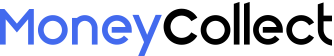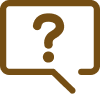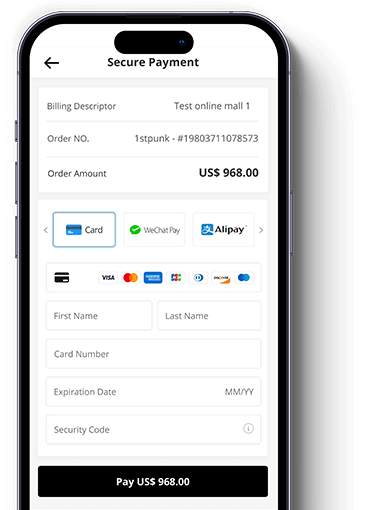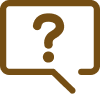
How do goods and services work on PayPal?
"Discover in this article how MoneyCollect - the leading platform for instant payments, enhances your PayPal transactions."
In today's digital age, PayPal Goods and Services emerges as a pivotal component in the ecosystem of online transactions, offering a shielded avenue for the exchange of goods and services between buyers and sellers. With the expansion of e-commerce and the increasing reliance on online payments, understanding and utilizing PayPal's Goods and Services feature has become imperative for digital merchants and consumers alike.
This comprehensive guide, brought to you by MoneyCollect, not only explores the intricacies of PayPal Goods and Services but also highlights how MoneyCollect seamlessly integrates with PayPal to enhance your online transaction experience, ensuring security, efficiency, and peace of mind.
What is PayPal Goods and Services?
PayPal Goods and Services is a specialized feature designed to secure transactions involving the purchase and sale of physical items and the provision of services online. Whether you're buying a vintage guitar, computer components, or securing a service such as web optimization or tax consultation, PayPal Goods and Services safeguards your transactions, providing a layer of security and buyer protection that is unparalleled in the online payment sphere.
You may like: What Is A Credit Card Generator - Full Guide From MoneyCollect
How does PayPal Goods and Services work?
The process is ingeniously simple yet profoundly effective in protecting both parties involved in a transaction.
As a Buyer: When you finalize a purchase online and proceed to checkout, selecting PayPal as your payment option triggers the Goods and Services protection. This feature allows you to either cover the transaction fee yourself or pass it on to the seller, ensuring that your purchase is protected under PayPal's Purchase Protection program.
As a Seller: Utilizing a personal PayPal account, you can accept payments for goods and services, with the option to manage your funds within a linked Cash Account or transfer them to a bank account, debit, or credit card. For frequent sellers, upgrading to a PayPal business account might offer additional benefits and functionalities tailored to your needs.
Also read: What is Citizen Free Press?
How to use PayPal Goods and Services?
Paying for Goods and Services: Initiating a payment is straightforward. Log in to your PayPal account, navigate to the ‘Send and request’ section, and select ‘Pay for Goods and Services’. Enter the recipient's email, the payment amount, any additional notes, and confirm the transaction. It's a process designed to be as effortless as it is secure.
Requesting Money for Goods and Services: If you're the seller or service provider, requesting payment is equally straightforward. Log in, head to ‘Send and Request’, select ‘Request from anyone’, and enter the buyer's email along with the amount and any pertinent details. Click ‘Request payment’, and you're all set.
Recommended article: Payment Service Provider vs. Payment Gateway: An Essential Guide for Businesses
PayPal Goods and Services fees for International and Domestic Sellers
International Sellers: When selling internationally, be mindful of the fees, including a percentage of the transaction amount plus a fixed fee based on the payment's currency. These fees can accumulate, especially for high-value transactions or frequent sellers.
Domestic Sellers: Domestic transactions incur fees as well, typically lower than international ones, but still significant for those selling goods and services within their home country. These also include a percentage of the transaction amount plus a fixed fee.
Integrating MoneyCollect with PayPal Goods and Services
MoneyCollect stands at the forefront of enhancing your online selling experience by integrating with PayPal Goods and Services. This collaboration ensures:
Key Features:
- 150+ Local Payment Methods
- 100+ Currency Supports
- Secure Transactions
- Quick Integration
Get started
Contact sales
Security: Leveraging PayPal's robust protection features, MoneyCollect adds an extra layer of security, making each transaction as safe as possible.
Efficiency: Simplify your transaction process with streamlined operations designed to save you time and reduce complexity.
Cost-Effectiveness: Understanding the fee structures and optimizing your sales strategy with MoneyCollect can lead to more profitable transactions.
Peace of Mind: With the backing of PayPal's Purchase Protection and MoneyCollect's support, you can transact with confidence, knowing that your business interests are safeguarded.
Conclusion
PayPal Goods and Services provides a comprehensive solution for safely buying and selling online, offering protection that instills confidence in both buyers and sellers. By incorporating MoneyCollect into your PayPal transactions, you leverage the strengths of both platforms, ensuring that your online transactions are not only secure but also more profitable and efficient. As the digital marketplace continues to evolve, staying informed and utilizing these powerful tools will be key to navigating the complexities of online sales and purchases with success. Remember, with MoneyCollect and PayPal, you're not just conducting transactions; you're building a secure and sustainable online business ecosystem.
Frequently asked questions(FAQs) about PayPal goods and service
1. What is covered by PayPal goods and services?
Eligible items encompass both tangible goods such as clothing, household electronics, and housewares, as well as specific intangible items like event tickets and hotel reservations. Terms and conditions apply.
2. Is it safe to buy with PayPal goods and services?
Reliable protection you can trust. PayPal's Buyer Protection program ensures you are reimbursed for the full purchase price of the item, plus any original shipping costs, if you don't receive your item from the seller or if the item you receive is not what you ordered.
3. What is the difference between PayPal and PayPal Goods and Services?
Using PayPal Goods and Services as a seller incurs a percentage-based fee plus a fixed fee based on the amount received. However, PayPal does not charge any fee to the buyers.
Other popular article: How to Get Free Shein Gift Cards? Everything About It
4. How to tell if a PayPal payment is Goods and Services?
When buying a good or service, choose “Paying for an item or service.” This type of payment is applicable for purchases such as items won in auctions, online merchandise, or music downloads.
5. How do I get my money back from PayPal Goods and Services?
If you purchased an item from one of our merchants, follow these steps to get a refund:
Log in to your PayPal account.
Open a dispute in the Resolution Center by clicking on “Dispute a Transaction” under “Report a problem.”
Select the transaction and click Continue.
Select “Item dispute.”
6. What should I do if I don't receive my item or it isn't what I ordered?
If you don't receive your item or it isn't what you ordered, you can initiate the refund process by following the steps mentioned above to open a dispute in the PayPal Resolution Center.
Key Features:
- 150+ Local Payment Methods
- 100+ Currency Supports
- Secure Transactions
- Quick Integration
Get started
Contact sales